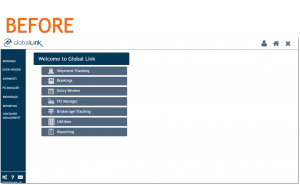Get ready for a new GlobalLink experience. International users will notice a few fresh new features when they log in on or after January 21, 2020.
New Navigation Bar
The new horizontal navigation bar is more organized, gives users more room to work, and has a clean, modern look and feel.
Notice the orange underline? That pop of color indicates which main menu or submenu item is selected. Each main menu item will populate its own submenu. The example below shows the main menu Tracking and its submenu, which includes Shipments, Dashboard, Bookings, and Reports.

New Menu, New Names
Keep a look out, some of the menu items have new names.
Shipment Tracking is now Tracking.
PO Manager is now Orders.
Need Help?
A new and improved help Guide and Contact Us feature has also been added to the menu.

Update Password
Easily change your password by going to Admin, Home, then Change Your Password.
To contact us, simply navigate to Contact Us—select which location and team you’d like to send your message to—and compose! See below.
We’re excited to introduce these new features and look forward to continue improving your GlobalLink experience.